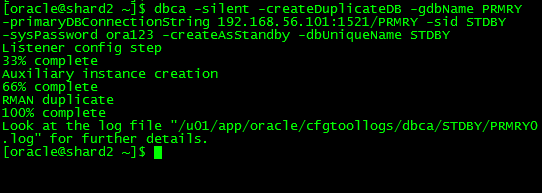This parameter gives the ability your instances can be in a mix-mode.
The following information is from Oracle Docs:
- READ-WRITE instance is a regular Oracle instance.
- READ-ONLY instance is an Oracle instance that can only be opened in read-only mode.
- READ-MOSTLY instance is an Oracle instance that performs very few database writes.
These restrictions apply when setting the parameter on different Oracle Real Application Clusters (Oracle RAC) instances:
1.There must be at least one instance alive with INSTANCE_MODE set to READ-WRITE at any given time. If the only instance with INSTANCE_MODE set to READ-WRITE goes down, all other instances will be brought down by Oracle automatically.
2.An instance with INSTANCE_MODE set to READ-ONLY cannot be the first instance to open a database or any pluggable database (PDB) among all instances in an Oracle RAC cluster.
3.Oracle does not support co-existence of an instance with INSTANCE_MODE set to READ-ONLY and an instance with INSTANCE_MODEset to READ-MOSTLY in the same Oracle RAC cluster.
Demo: