With 12cR2, you can create physical standby database by using DBCA utility. This new feature make the process easier and also automates some steps which you need to accomplish manually at earlier releases.
Restrictions:
- DBCA can create only single instance standby instance. If required, you can manually convert it to RAC database later.
- DBCA can only be used to create standby database for non-multitenant primary site.
- If you want to configure Dataguard Broker, you need to configure it manually too.
- Primary database needs to be started via spfile.
Advantages:
- No need to create static listener (for duplicate method)
- It creates password file automatically
- No need to touch any RMAN utility explicitly
- No need to make entries for "tnsnames.ora" before dbca. You can use direct connection string.
- You can run additionals scripts after creation progress is finished by using -customScripts parameter.
The basic
createDuplicateDB command has the following syntax:dbca -createDuplicateDB
-gdbName global_database_name
-primaryDBConnectionString easy_connect_string_to_primary
-sid database_system_identifier
[-createAsStandby
[-dbUniqueName db_unique_name_for_standby]]
[-customScripts scripts_list]
Example:
dbca -silent -createDuplicateDB -gdbName PRMRY -primaryDBConnectionString 192.168.56.101:1521/PRMRY -sid STDBY -sysPassword ora123 -createAsStandby -dbUniqueName STDBY
You need to run the following command at standby site:

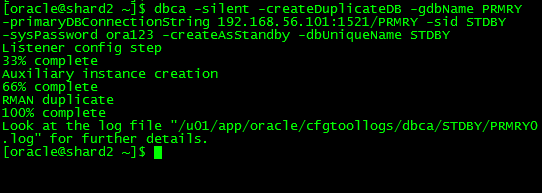
Hiç yorum yok:
Yorum Gönder